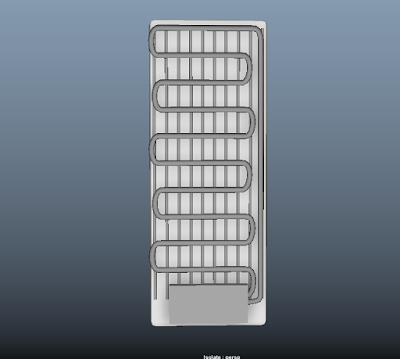I have been working on the animatic lately, and from working with it, I learned that there was a lot of things in my storyboard that could be better, faster and more interesting.
The animatic is a mix of playblast and After Effect animations that is been put together and timed.
So far I am happy with the length of it. I was afraid that it would be longer than 60 seconds, which it was when I first started working on the previs. But after changing some things, speeding some things up and combining shots, I found that I was still able to deliver the same message in a shorter amount of time.
Here is the result:
(The backgrounds is something that I am still working on, so the background that has been used here is not meant to be used)
There is still some work to be done, and some missing elements.
The animatic is a mix of playblast and After Effect animations that is been put together and timed.
So far I am happy with the length of it. I was afraid that it would be longer than 60 seconds, which it was when I first started working on the previs. But after changing some things, speeding some things up and combining shots, I found that I was still able to deliver the same message in a shorter amount of time.
Here is the result:
(The backgrounds is something that I am still working on, so the background that has been used here is not meant to be used)
There is still some work to be done, and some missing elements.